Creating a new exercise repository
Dodona uses git repositories to manage exercises. A repository can contain multiple exercises and reading activities and must adhere to a predefined structure to be machine-readable by Dodona.
1. Create a Git repository
A first step is thus to create a git repository. You can easily do this on github.com or the Ghent University GitHub instance. We also support GitLab (self-hosted or gitlab.com). Once created, you can add your repository to Dodona.
2. Add the repository to Dodona
All staff on Dodona has a Repositories link in the sidebar of the Dodona website, which takes you to an overview of your repositories. To add a new repository, hit the big plus button on the top.
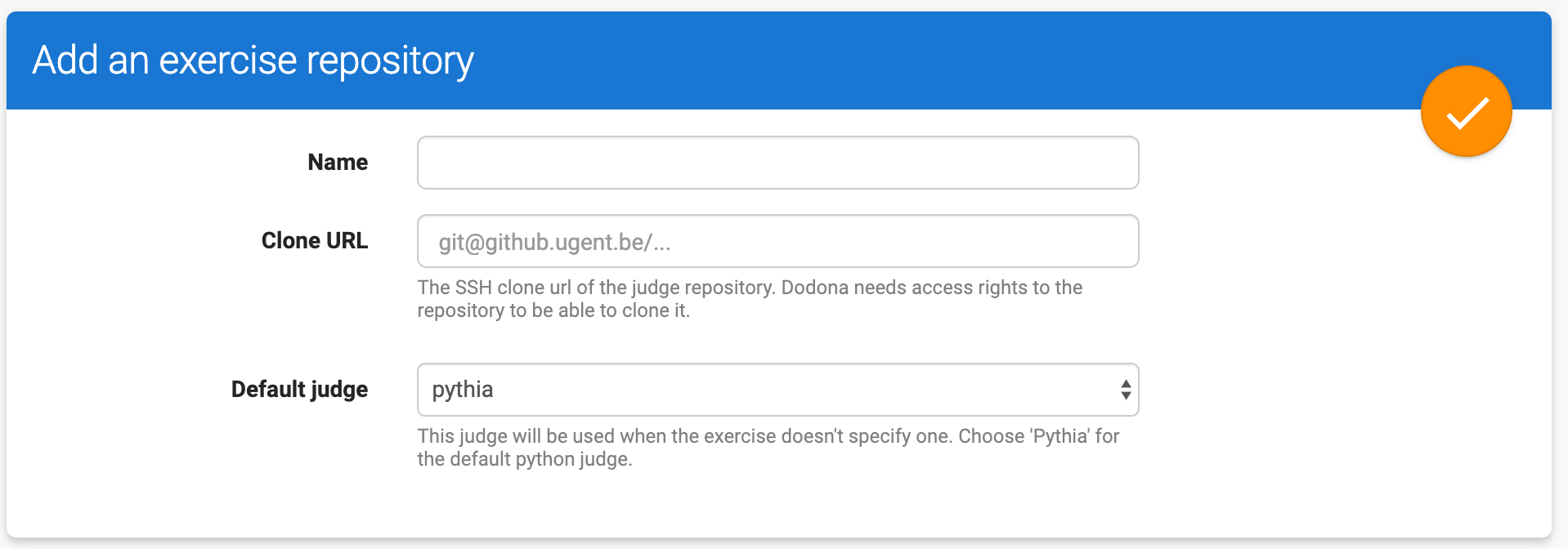
In the creation form, choose a (preferably unique) name for your repository on Dodona. Next, enter the clone URL found on the GitHub page of your repository. Be sure to use the SSH link from GitHub, and not the HTTPS version. Finally, choose the default judge for the exercises in your repository.
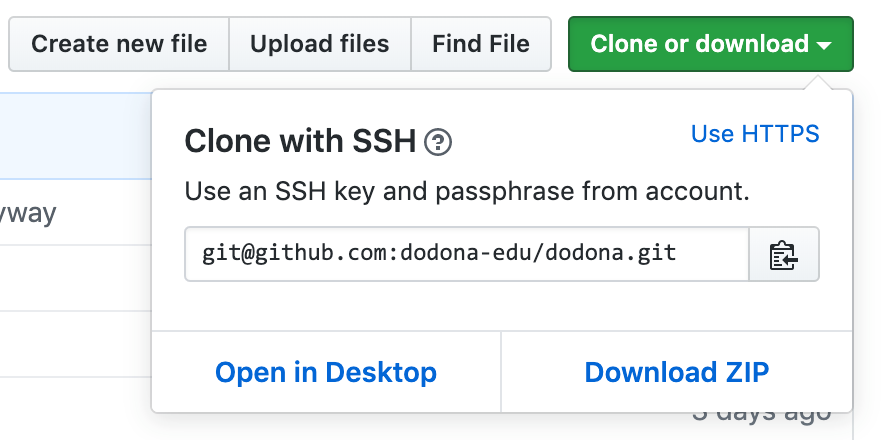
Before clicking on the add button, make sure the Dodona server has both read and write access to your exercise repository. We need this access to be able to edit the exercises through the Dodona web-interface.
On github.com, the easiest way to do this is by adding the user dodona-server to your repository. From the moment we accept this invitation, you can get started. On github.ugent.be, add SA-GitHubDodona. On gitlab.com, add dodona-server. If the repository is hosted on a self-hosted GitLab server, you will have to create a new user for Dodona on the GitLab instance, add our ssh public key to that user, and add that user as collaborator to the repository (with write access).
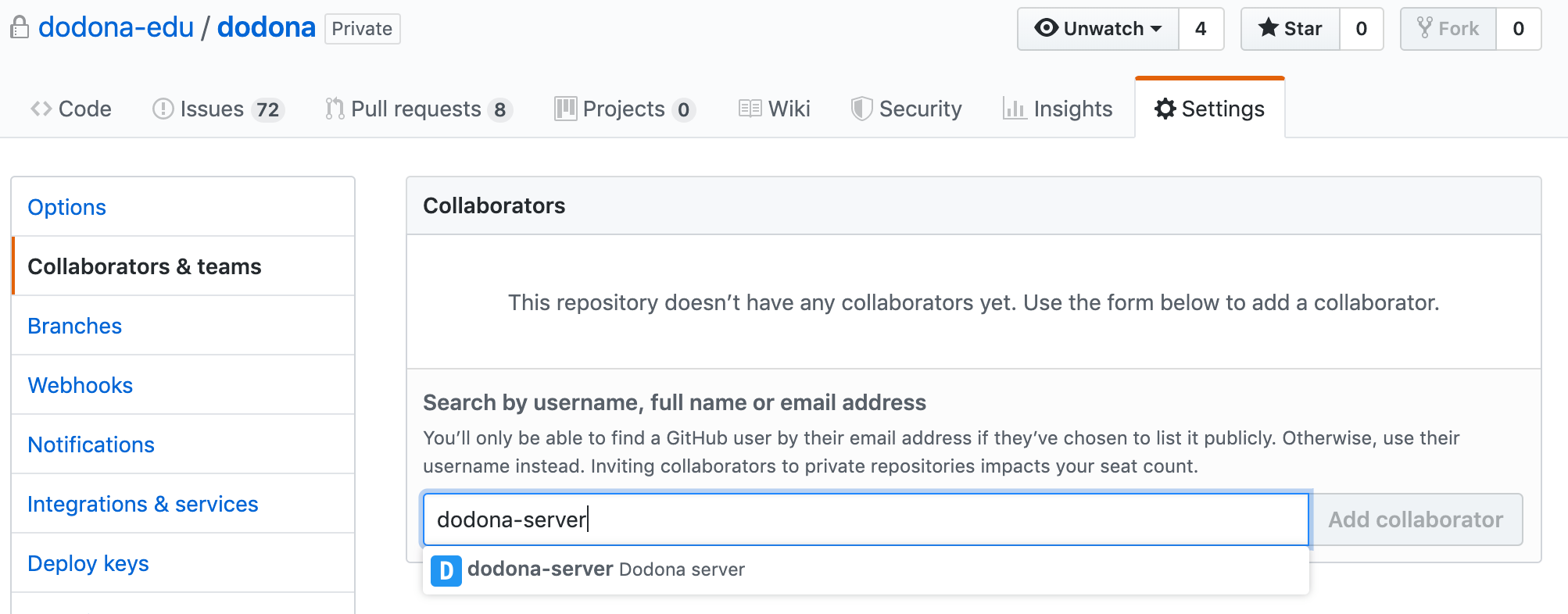
You can now click the add-button on Dodona to add your repository.
3. Set up the webhook
To keep your exercises up to date, Dodona must know when you made changes. We do this by using a webhook, a unique URL that triggers a repository update on Dodona. You should see this webhook URL on the page after creating the repository on Dodona.
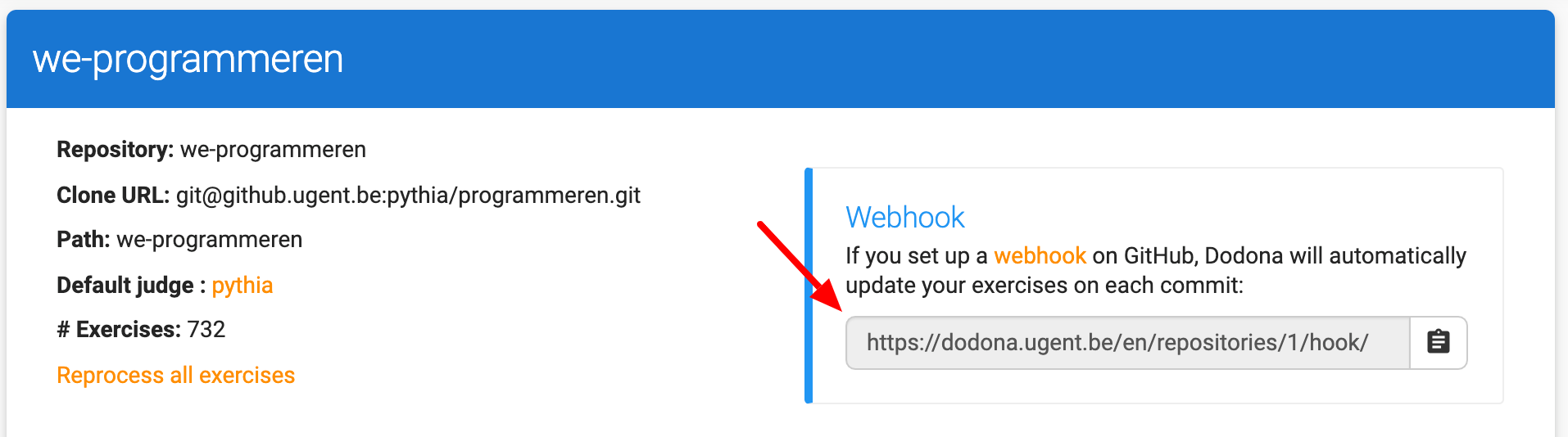
The only thing left to do is adding this URL to GitHub. To do this, open your repository on GitHub, go to the repository settings and click Webhooks in the sidebar. Next, click the Add webhook button and enter the URL you received from Dodona. You can use the default settings and click Add webhook.
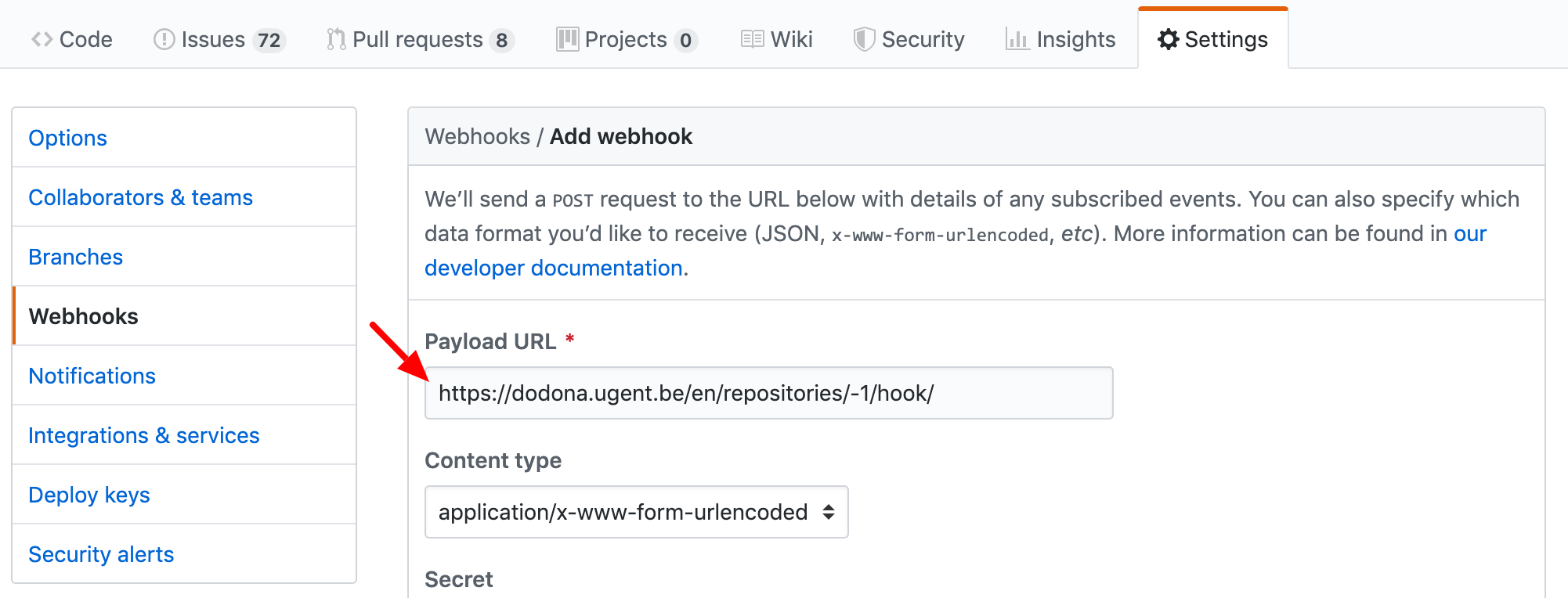
4. Create learning activities
You are now ready to add exercises and reading activities to your repository. If all goes well, they should show up automatically on Dodona.
To find out more about how to create exercises in your repository, checkout the repository directory structure reference. The specific format of the test for your exercises depends on your chosen judge. You can find on overview of all our supported judges, with links to their documentation, on the judge overview.